Shutting Down OS X
Published by marco on
Following closely on the heels of the self-outing of the programmer of the Windows Vista shutdown menu is The Design of the Mac OS X Shutdown Feature by Arno, by one of the designers of the same feature in OS X (which hasn’t changed in 5 years now).
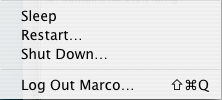 OS X Shutdown menu
OS X Shutdown menu
After first sympathizing with Microsoft that managing a product as big as an operating system is incredibly difficult—and mentioning that Copland’s problems were in large part “due to an inability to manage this complexity”—he concludes by saying that, at Apple, “full builds of the OS [can] be done reliably every week”, so their release process is run quite a bit better than Vista’s. As Spolsky did, he “argued against including Restart, Shut Down and Sleep” on the menu, with many of the same arguments.
Restart
As before, the argument against Restart is a good one, though a commenter said it was useful for two reasons:
- Restarting a misbehaving machine and walking away, knowing the login screen will be up on return. The average user (author included) using a current version of OS X has absolutely no need to restart that damned often.[1]
- “If you are using Remote Desktop or VNC to manage your machines, you probably do not have physical access to the power button, thus you need to be able to reboot a desktop or server remotely (not just shut it down).” Ok, that’s a pretty good argument, but still, this type of user is pretty rare as well.
Sleep
The argument against a Sleep command being readily available is less clear:
“And finally, how often do you need to manually set your computer to Sleep? I just close the lid of my MacBook and it goes to sleep: a simple mechanical, physical interaction: no need for a software command. On desktop systems, Sleep can be triggered automatically after enough idle time has elapsed.”
In a perfect world, the computer puts itself to sleep on schedule and as specified in the energy saver preferences. However, OS X is much gentler with auto-sleep than Windows, in that it allows applications that are busy doing something (like downloading a file or playing music) to prevent the machine from going to sleep automatically. This is a wonderful feature, but can bit you in the ass when an application is misbehaving and keeping the machine artificially awake. In this case, the manual Sleep command allows the user to override this behavior and force an application to stop doing whatever it’s doing.[2]
Log Out
Automatic inclusion of the Log Out command is somewhat strange, as most machines are single-user and this command is probably rarely used. Though Spolsky argued that this command can be wholly replaced by “Switch User”, that’s not exactly true. If there are multiple users logged in to a machine, every user but the last needs some way of saying that they are finished working—without triggering a shutdown. On OS X, a command to Shut Down when there are other users logged in issues a warning to go save work and log out of the other users first. Perhaps this is why it was featured, so that the user would know how to perform the action requested by the OS. As Arno mentions, it’s a complete mystery why Senior VP felt that there had to be a default shortcut for this command.
Shut Down
Granted, laptops are quite easy to shut down with a simple button press, but desktop models are not necessarily so accessible. Both the Mac Mini and the iMac have their button on the back of the machine, and the Power Mac is generally under the desk and not as convenient to access as issuing a command in the UI. For the PowerBook–less of the world, the Shut Down menu has to stay.