Quino: efficiency, hinting and local sorting
Published by marco on
In Quino: partially-mapped queries we took a look at how Quino seamlessly maps as much as possible to the database, while handling unmappable query components locally as efficiently as possible.
Correctness is more important than efficiency
As efficiently as possible can be a bit of a weasel statement. We saw that partial application of restrictions could significantly reduce the data returned. And we saw that efficient handling of that returned data could minimize the impact on both performance and memory, keeping in mind, of course, that the primary goal is correctness.
However, as we saw in the previous article, it’s still entirely possible that even an optimally mapped query will result in an unacceptable memory-usage or performance penalty. In these cases, we need to be able to hint or warn the developer that something non-optimal is occurring. It would also be nice if the developer could indicate whether or not queries with such deficiencies should even be executed.
When do things slow down?
Why would this be necessary? Doesn’t the developer have ultimate control over which queries are called? The developer has control over queries in business-logic code. But recall that the queries that we are using are somewhat contrived in order to keep things simple. Quino is a highly generic metadata framework: most of the queries are constructed by standard components from expressions defined in the metadata.
For example, the UI may piece together a query from various sources in order to retrieve the data for a particular view. In such cases, the developer has less direct control to “repair” queries with hand-tuning. Instead, the developer has to view the application holistically and make repairs in the metadata. This is one of many reasons why Quino has local evaluation and does not simply throw an exception for partially mapped queries, as EF does.
Debugging data queries
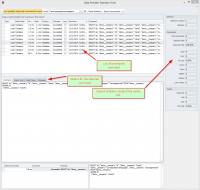 Data-provider statistics windowIt is, in general, far better to continue working while executing a possibly sub-optimal and performance-damaging query than it is to simply crash out. Such behavior would increase the testing requirements for generated UIs considerably. Instead, the UI always works and the developer can focus on optimization and fine-tuning in the model, using tools like the Statistics Viewer, shown to the left.
Data-provider statistics windowIt is, in general, far better to continue working while executing a possibly sub-optimal and performance-damaging query than it is to simply crash out. Such behavior would increase the testing requirements for generated UIs considerably. Instead, the UI always works and the developer can focus on optimization and fine-tuning in the model, using tools like the Statistics Viewer, shown to the left.
 Data statistics in Glimpse (preview)The statistics viewer shows all commands executed in an application, with a stack trace, messages (hints/warnings/info) and the original query and mapped SQL/remote statement for each command. The statistics are available for SQL-based data drivers, but also for remoting drivers for all payload types (including JSON).
Data statistics in Glimpse (preview)The statistics viewer shows all commands executed in an application, with a stack trace, messages (hints/warnings/info) and the original query and mapped SQL/remote statement for each command. The statistics are available for SQL-based data drivers, but also for remoting drivers for all payload types (including JSON).
The screenshot above is for the statistics viewer for Winform applications; we’ve also integrated statistics into web applications using Glimpse, a plugin architecture for displaying extra information for web-site developers. The screenshot to the right shows a preview-release version that will be released with Quino 1.11 at the end of March.
Sorting is all or nothing
One place where an application can run into efficiency problems is when the sort order for entities is too complex to map to the server.
If a single restriction cannot be mapped to the database, we can map all of the others and evaluate the unmappable ones locally. What happens if a single sort cannot be mapped to the database? Can we do the same thing? Again, to avoid being too abstract, let’s start with an example.
var query = Session.GetQuery<Person>();
query
.Where(Person.Fields.LastName, ExpressionOperator.StartsWith[1], "M")
.OrderBy(Person.Fields.LastName)
.OrderBy(Person.Fields.FirstName)
.Join(Person.Relations.Company).WhereEqual(Company.Fields.Name, "IBM");
Assert.That(Session.GetList(query).Count, Is.Between(100, 120));Both of these sorts can be mapped to the server so the performance and memory hit is very limited. The ORM will execute a single query and will return data for and create about 100 objects.
Now, let’s replace one of the mappable sorts with something unmappable:
var query = Session.GetQuery<Person>();
query
.Where(Person.Fields.LastName, ExpressionOperator.StartsWith[1], "M")
.OrderBy(new DelegateExpression(c => c.GetObject<Person>().FirstName)
.OrderBy(Person.Fields.LastName)
.Join(Person.Relations.Company).WhereEqual(Company.Fields.Name, "IBM");
Assert.That(Session.GetList(query).Count, Is.Between(100, 120));What’s happening here? Instead of being able to map both sorts to the database, now only one can be mapped. Or can it? The primary sort can’t be mapped, so there’s obviously no point in mapping the secondary sort. Instead, all sorting must be applied locally.
What if we had been able to map the primary sort but not the secondary one? Then we could have the database apply the primary sort, returning the data partially ordered. We can apply the remaining sort in memory…but that won’t work, will it? If we only applied the secondary sort in memory, then the data would end up sort only by that value. It turns out that, unlike restrictions, sorting is all-or-nothing. If we can’t map all sorts to the database, then we have to apply them all locally.[1]
In this case, the damage is minimal because the restrictions can be mapped and guarantee that only about 100 objects are returned. Sorting 100 objects locally isn’t likely to show up on the performance radar.
Still, sorting is a potential performance-killer: as soon as you stray from the path of standard sorting, you run the risk of either:
- Choosing a sort that is mappable but not covered by an index on the database
- Choosing a sort that is unmappable and losing out on index-optimized sorting on the database
In the next article, we’ll discuss how we can extract slices from a result set—using limit and offset—and what sort of effect this can have on performance in partially mapped queries.