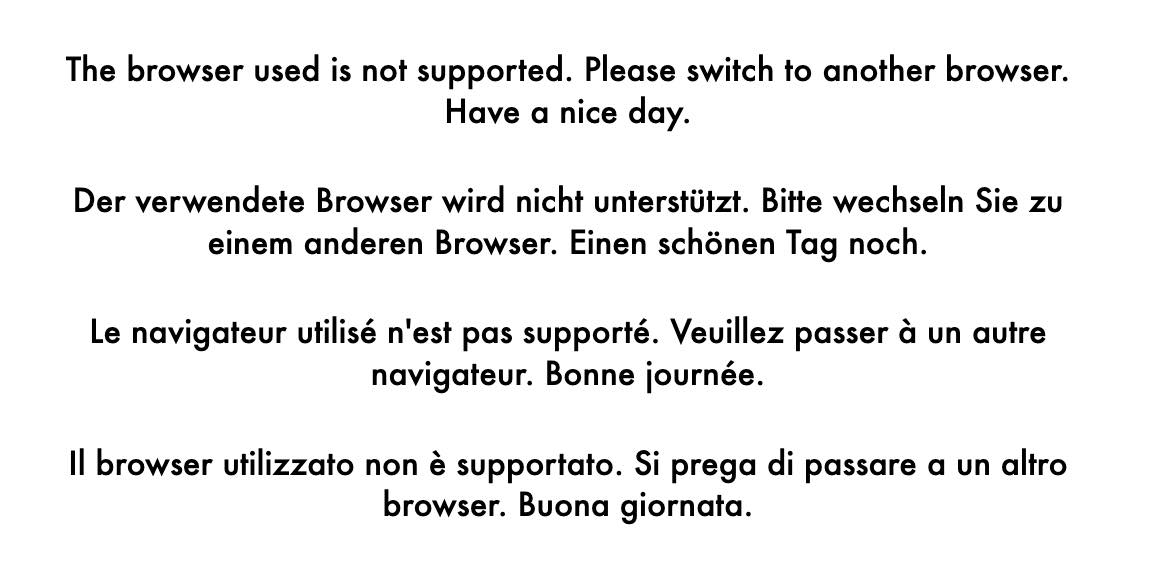Registering for Swica’s Benevita
Published by marco on
Swica is my private health-care provider in Switzerland. By all polls and evaluations, they have some of the best customer-care available. They also have a mobile app called Benevita for tracking some personal information.
Attempt #1: Registering via mobile app
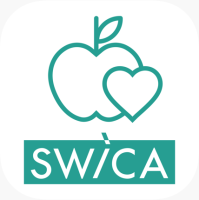 Benevita offers to let me register an account. I chose an email that identifies the sender—it has a +-sign in it—and a generated password. The page told me that an error had occurred without telling me what I could do to correct the error.
Benevita offers to let me register an account. I chose an email that identifies the sender—it has a +-sign in it—and a generated password. The page told me that an error had occurred without telling me what I could do to correct the error.
Was it that the email isn’t supported? That happens sometimes, with stupid web sites that filter out perfectly legitimate and valid email addresses that use a pattern that’s been supported and encouraged in all major mail services for decades. Was it that the password was too long? That also happens with stupid web sites that don’t understand security in any realistic way.
Attempt #2: Registering via desktop web
So, I gave up on the mobile app because it was too complicated. I figured I would try with a web browser.
Cool. Cool, cool, cool.
I’m using Opera, which is basically the Chrome browser, but without selling your soul to Google. It uses Chromium. It’s a shame that Swica’s web team is so terrible that they don’t understand that. Most sites that do something this stupid also offer to let you proceed at your own risk.
So, I’m a dozen minutes into trying to create a user account at my own insurance company because they have such terrible, terrible software. This is a national insurance company. Lots of customers and lots of money.
I load up Safari, guessing that this might be a supported browser.
It is.
Back to registering a user
I run into the same unknown error for creating the user account as I’d run into on my mobile device. On the web, though, it looks like there’s a small progress bar under the password field, where it’s validating it “live”. That looks OK.
I think the problem is the “+” in the email. But you know what would help? A goddamned validation-error message. This is not acceptable. It’s bad enough that large companies are filtering out perfectly valid emails provided by paying customers that would allow those customers to detect which mail is coming from Swica, but this site can’t even get out of its own way enough to actually come right out and say that that’s the problem.
Was it the problem?
Of course it was the problem. I had to debug Swica’s onboarding process for them. This is bullshit.
I get an activation email. The link opens the page in my default browser—Opera. Guess what? It works just fine. No more error message, as shown above.
I’m able to complete my registration process. As a final insult, they give you only 20 seconds to respond to the SMS confirmation before kicking you back to the “what’s your phone number?” page.
Connecting an already-connected tracker
Once I’m logged in to the Benevita App, it takes several seconds for the status to change. As soon as it changes to “logged in”, I’m informed that “your trackers has been successfully disconnected.”
What?
I didn’t ask to disconnect my tracker. I asked to log in.
What’s going on?
Time to put on my sleuthing cap again because Swica is utterly incapable of informing its users what its web sites and mobile apps are doing.
I bet this is what happened.
- I had my Garmin account connected, so that it was feeding tracking data to the app
- I didn’t have an account yet, so the data wasn’t benefitting me
- I created an account and logged in
- The app makes sure that my user’s trackers are enabled
- First, it disconnects any trackers associated with “another account”
- It doesn’t bother asking whether I’d like the previously configured tracker added to my account. It could also have explained that the existing tracker cannot be transferred because I’d have to reauthenticate it.
When I try to set up the tracker again, I get the following,
Brilliant software, Swica. Top notch.
At least the translations are pretty good. Except maybe for the “Now connect” button, which is obviously a direct translation of the German “Jetzt verbinden”.
Second time’s the charm, though.
Garmin’s OpenID provider
Now, I can connect to Garmin. There, I get to contend with Garmin’s janky login form, which disables the “login” button randomly, then clears the password when you click on it. Second time was the charm there, too, but this is ludicrously bad.
Final thoughts
This is what these globe-girdling firms can offer us? They can’t even get registration and login forms working?
Am I the only one to whom this happens? Or am I the only one complaining about it? Are the rest of you complacent? Do you no longer expect anything to work in a way that doesn’t waste your time?
Ironically, it’s my healthcare app that drives up my blood pressure.