Helpful tip from Teams
Published by marco on
I was looking up something[1] about my account in Microsoft Teams (Teams) the other day.
As I was looking at that, Teams showed me the following tip on the dropdown menu.
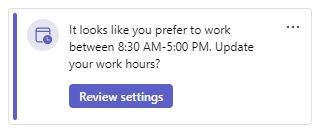 Update work hours?
Update work hours?
Does it look like that? Does it really, Teams?
How could it possibly look like that if you’ve been paying attention at all?
Teams is on all day on my machine. When I log in at 07:00 every day, Teams is active. When I log out around 16:00 on a workday, Teams knows about it.
I work 07:00–16:00 on about 90% of my workdays. I’m really like the proverbial Swiss clock.
You would think that a silly feature like this would be able to detect that my hours are already set correctly (they are).
So what’s the problem? How can Teams get this so stupidly wrong?
How did this feature pass any testing at all, when it doesn’t work for the easiest case?