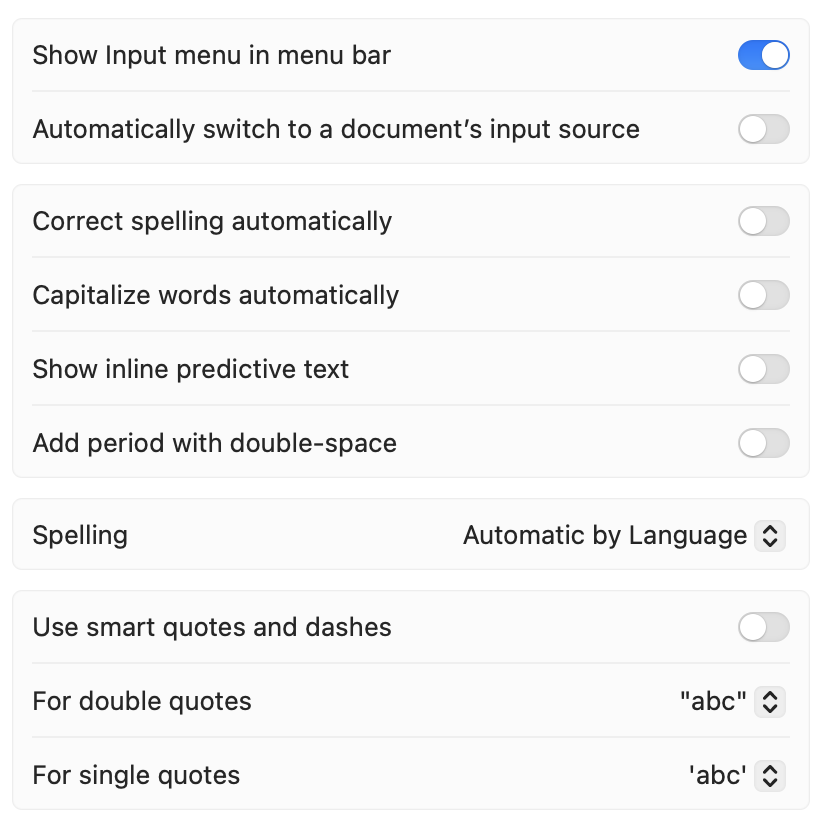Turn off autocorrect in Notes app
Published by marco on
Apple keeps coming up with new things to mess with my typing. I long ago turned off auto-correct, but was surprised to see that my MacOS Sonoma Notes app started not only predicting text, but also auto-correcting it. I do not like this. I turned off auto-correct system-wide for a reason. I would rather correct my typos on my own. Just underline the errors and I’ll get to them. That’s my workflow.
These are my OS-level settings. I know I seem ungrateful to be turning off all of the assistance that Apple wants to give me, but if there’s one thing that I can do better without software sticking its grubby fingers in, it’s write.
However, Notes—and I think Mail and maybe another Apple app or two—has another setting that turns on a special new kind of auto-correct that Apple really wants you to try.
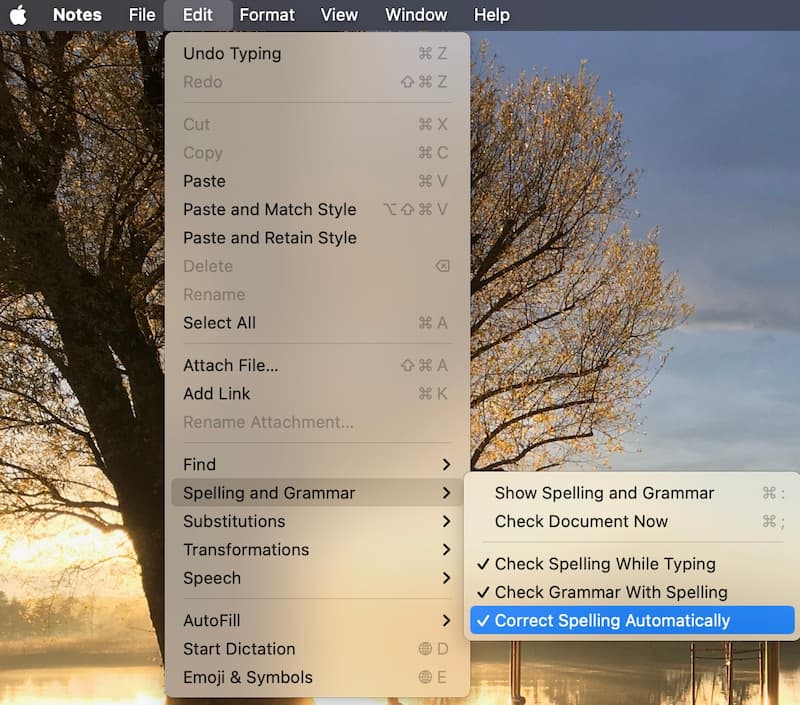 Correct Spelling Automatically
Correct Spelling Automatically
No, thank you.