TIHI: SmartGit’s new “Discard to Stash” Feature
This a quick note for anyone else who’s downloaded the latest version of SmartGit (20.2.3 #16150) and is seeing mysterious stashes that they know they haven’t created.
There’s a new feature called “discard to stash” that is enabled by default.
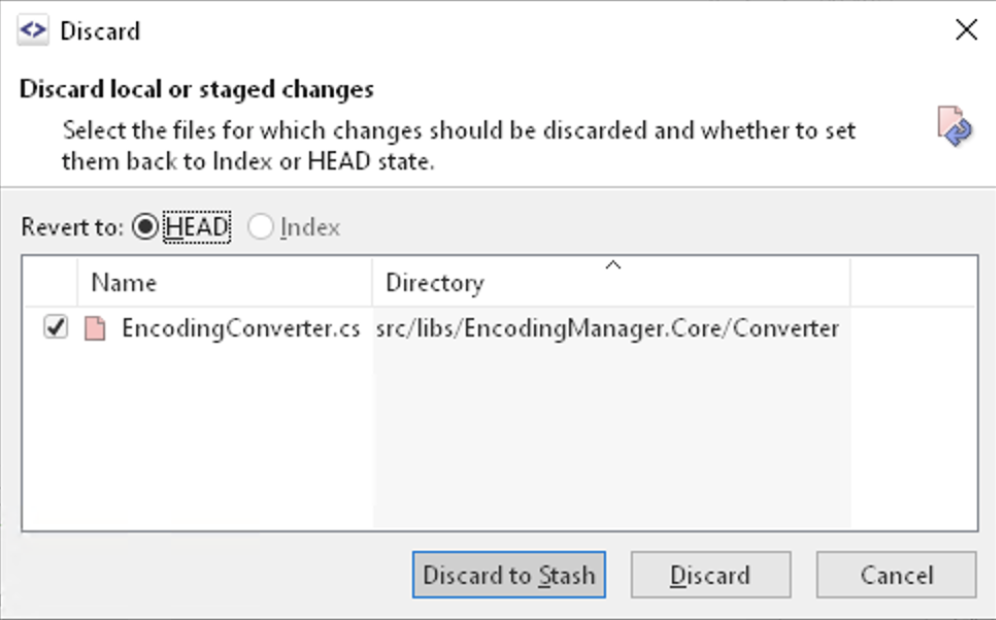 Discard to Stash selected by default
Discard to Stash selected by default
What this does is to stash every time you press ⌘ + Z to discard changes. I understand that this is a failsafe “just in case”, but I kept ended up with a dozen stashes I had no use for. On balance, I’d rather have the tiny risk of wanting changes back that I’d discarded—I can’t recall this ever having happened—than the “noise” of stashes muddling the list of actual stashes I’d saved.
I started off trying to train myself to hit right arrow and then enter, or typing D instead of ⏎, but I gave up and found an “advanced” preference to switch the default behavior.
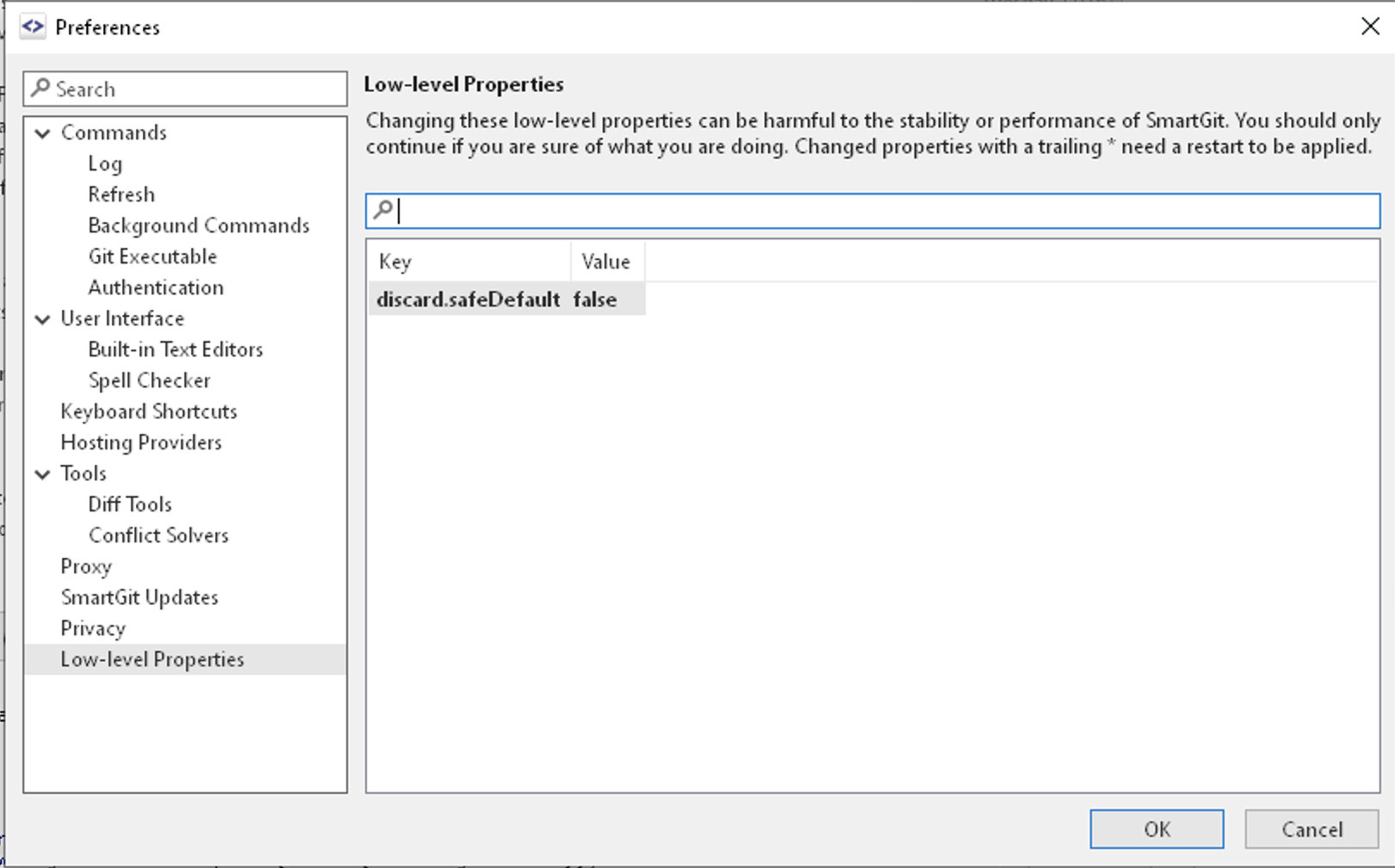 Change default value for Discard to Stash
Change default value for Discard to Stash
- Open Preferences
- Select “Low-level properties”
- Select “I accept the risk!”
- Search for “discard”
- Change the value to “false”
- Press OK