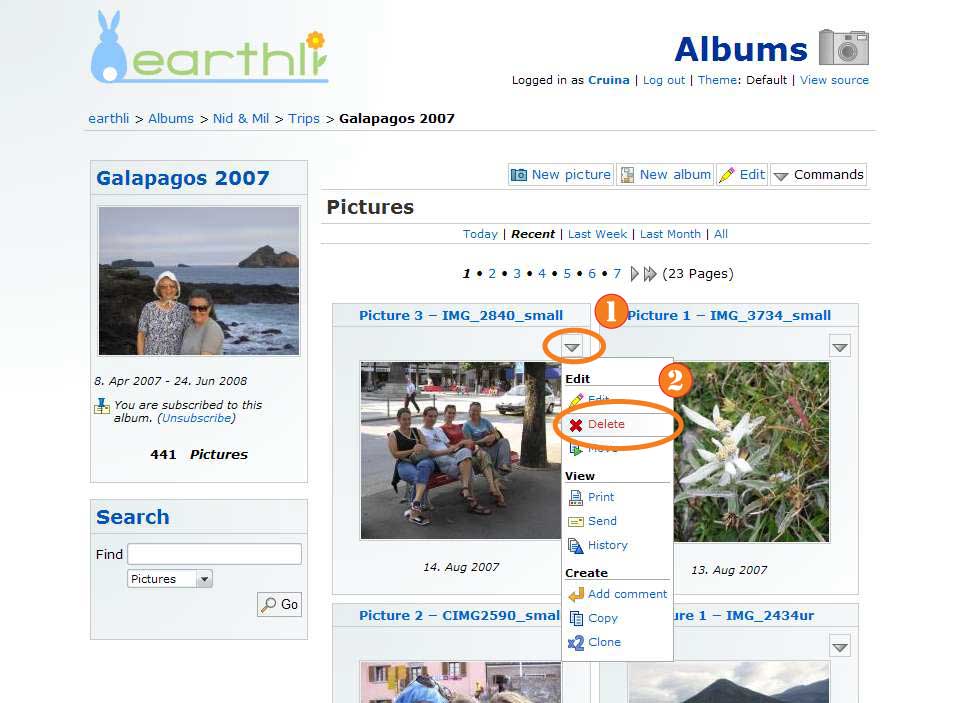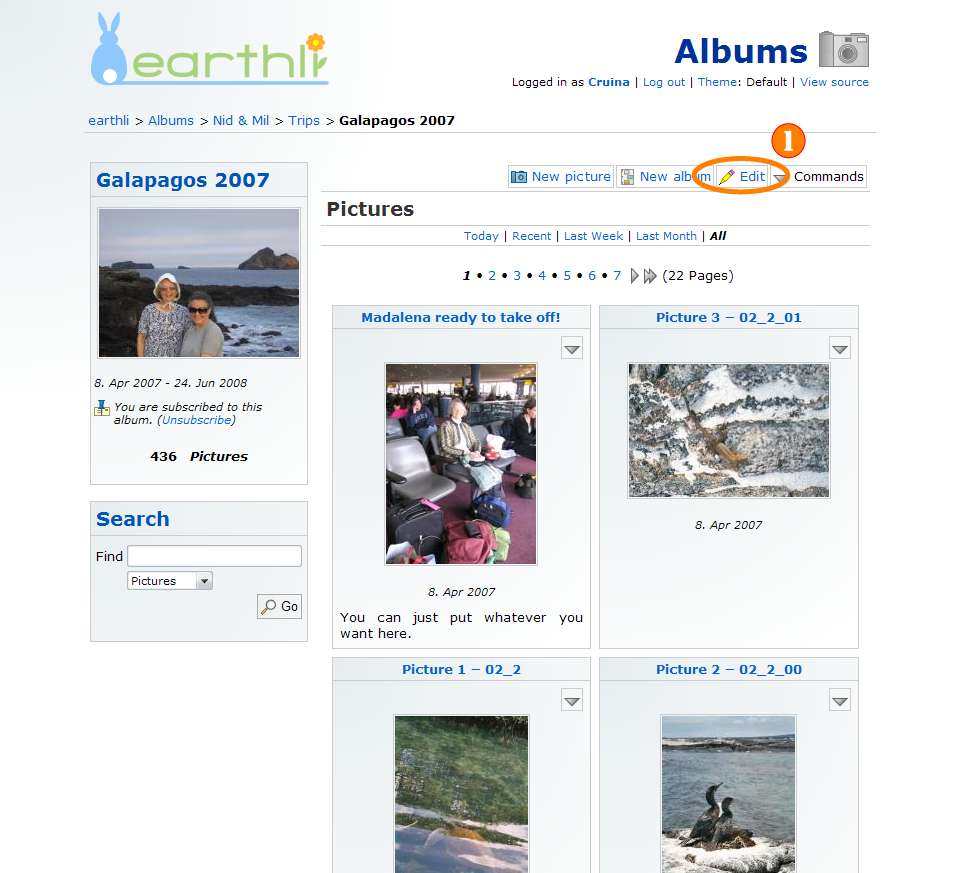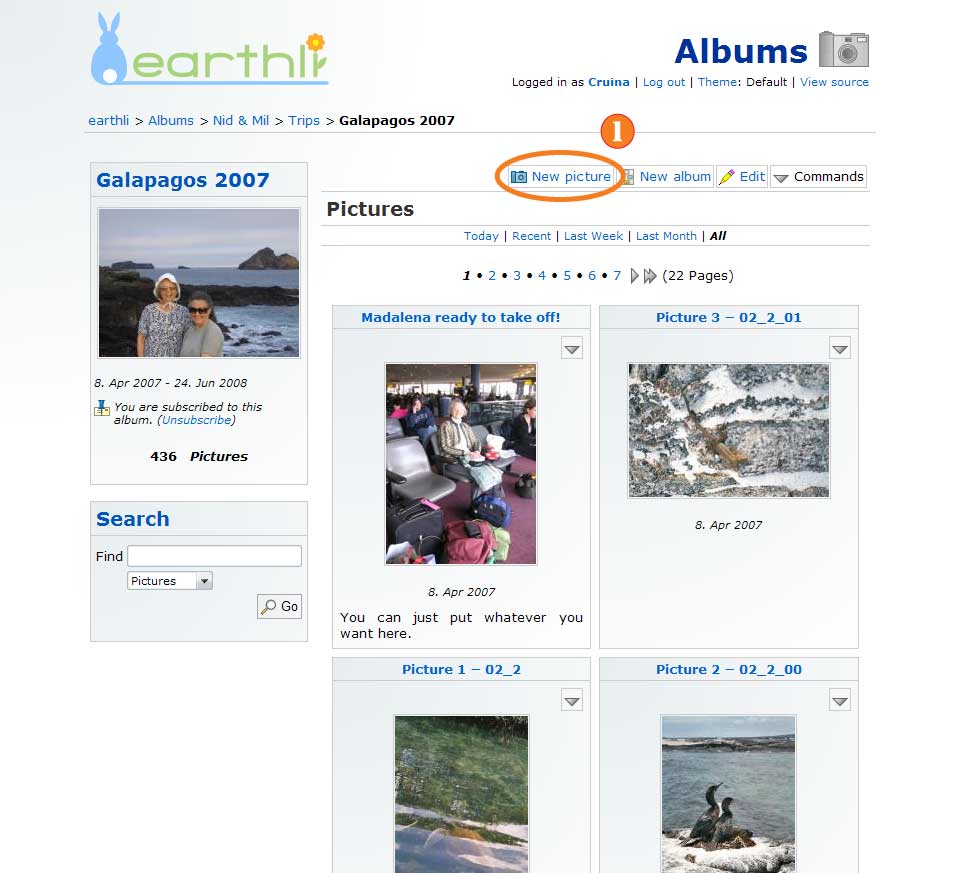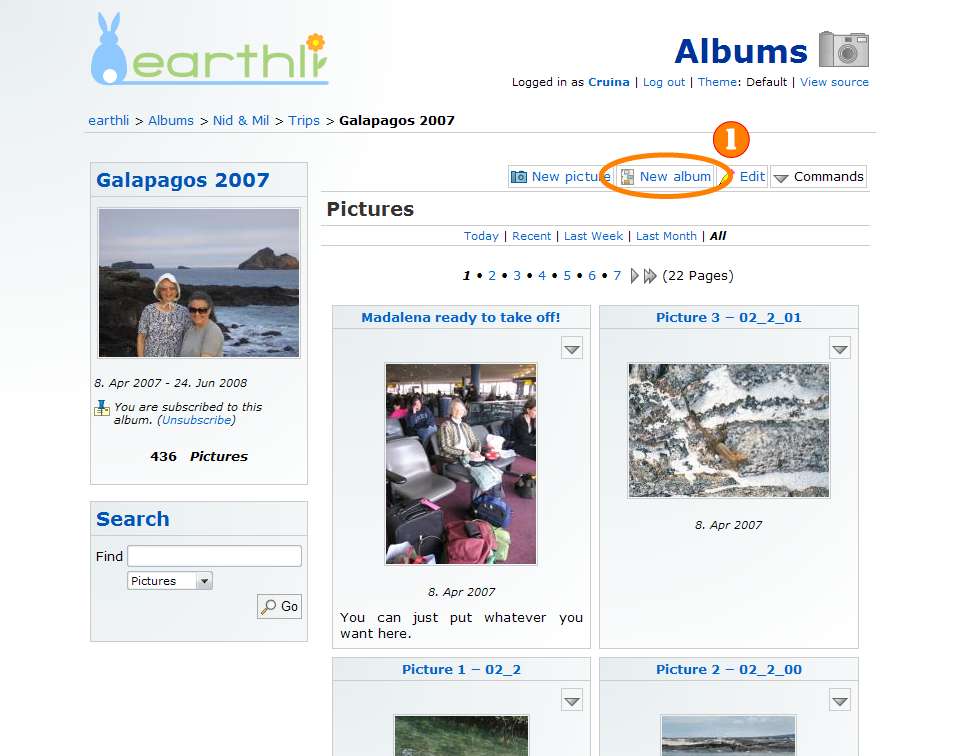- Plain text (Atom) Plain text content; not appropriate for HTML newsreaders.
- Simple html (Atom) HTML body with minimal styling; good for integrating into online newsreaders.
- Styled html (Atom) Fully-styled HTML; perfect for standalone article newsreaders.
- Plain text (RSS)
- Simple html (RSS)
- Styled html (RSS)
- Not logged in
- Log in...