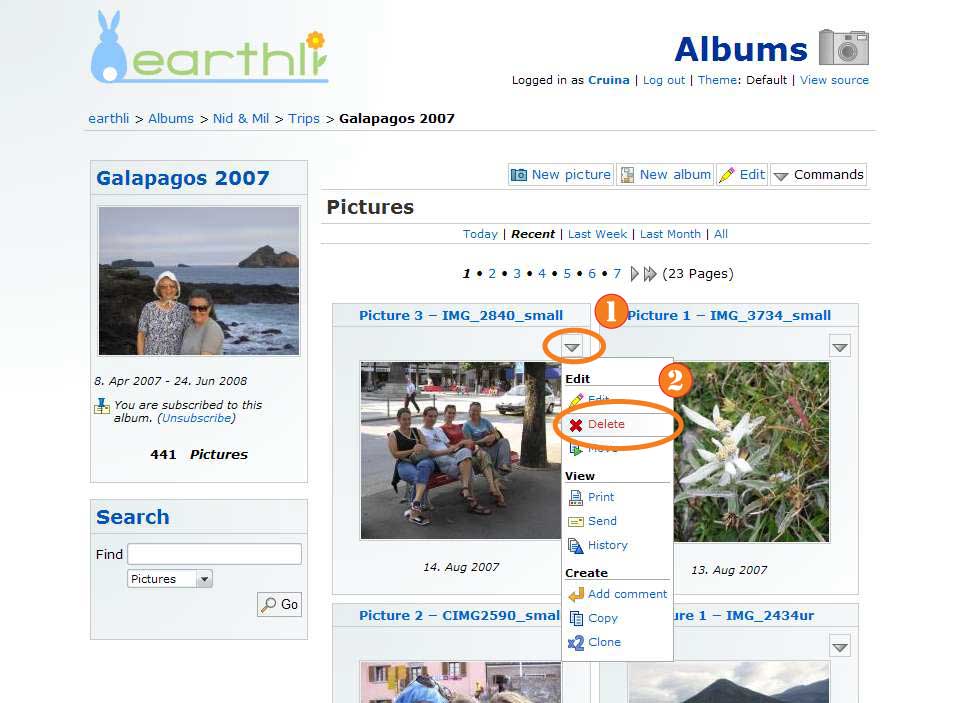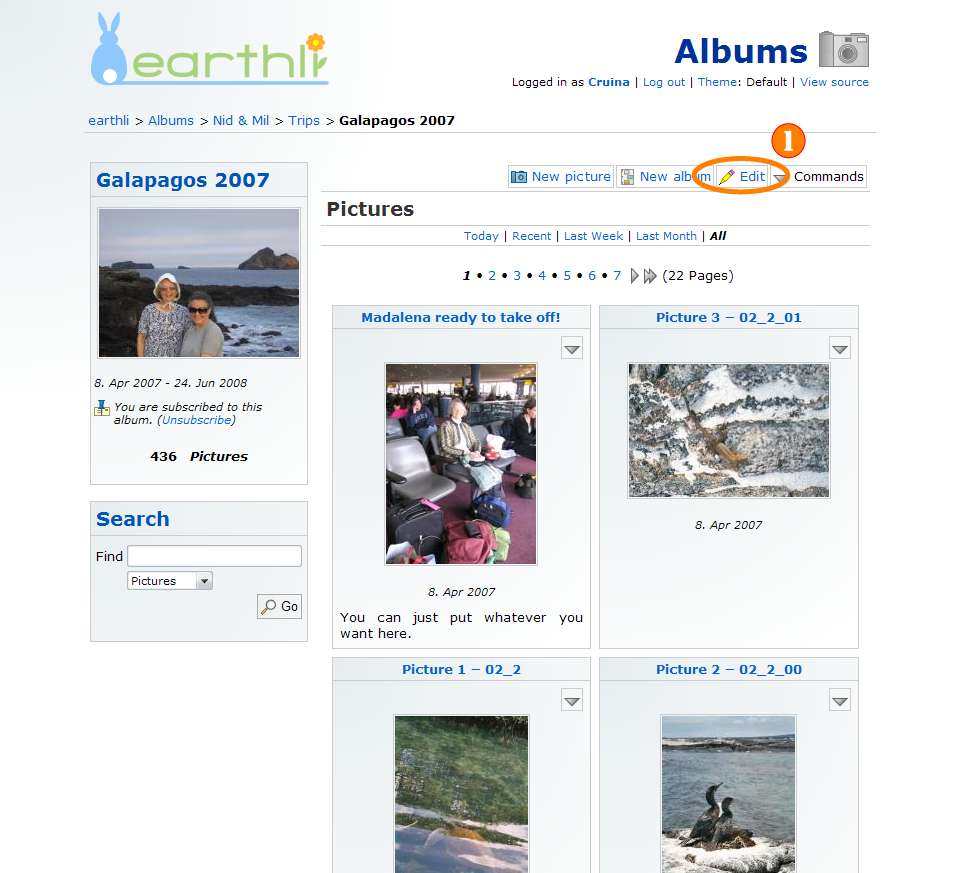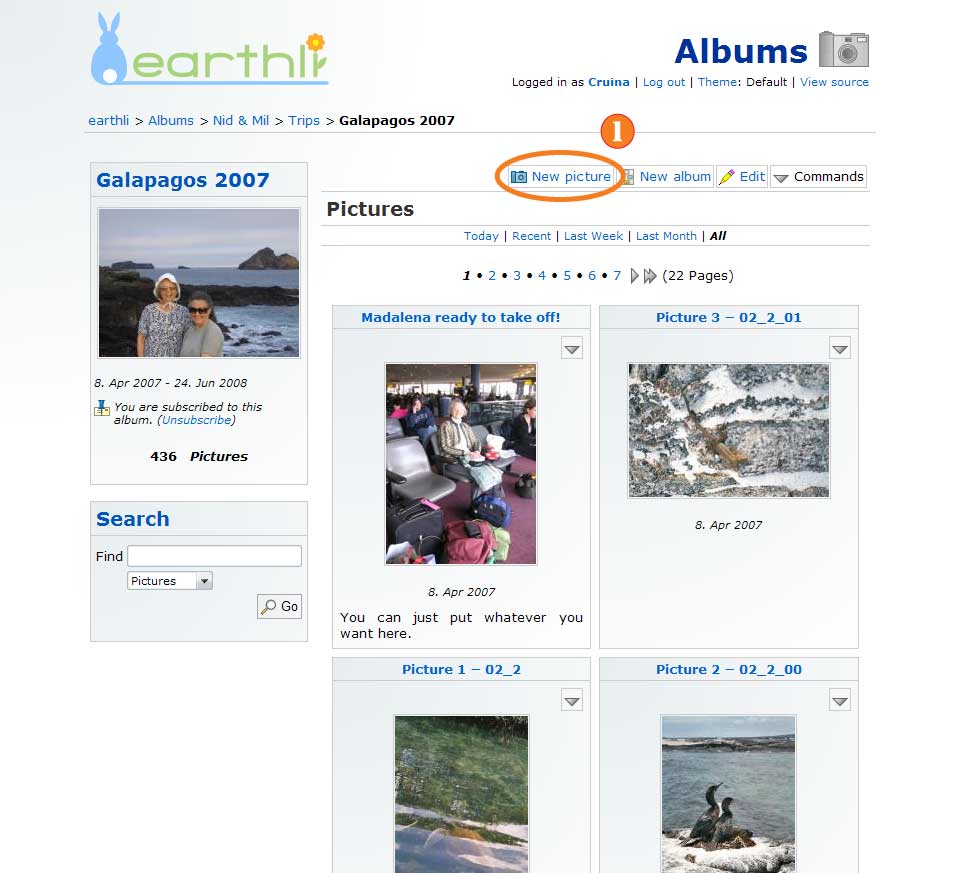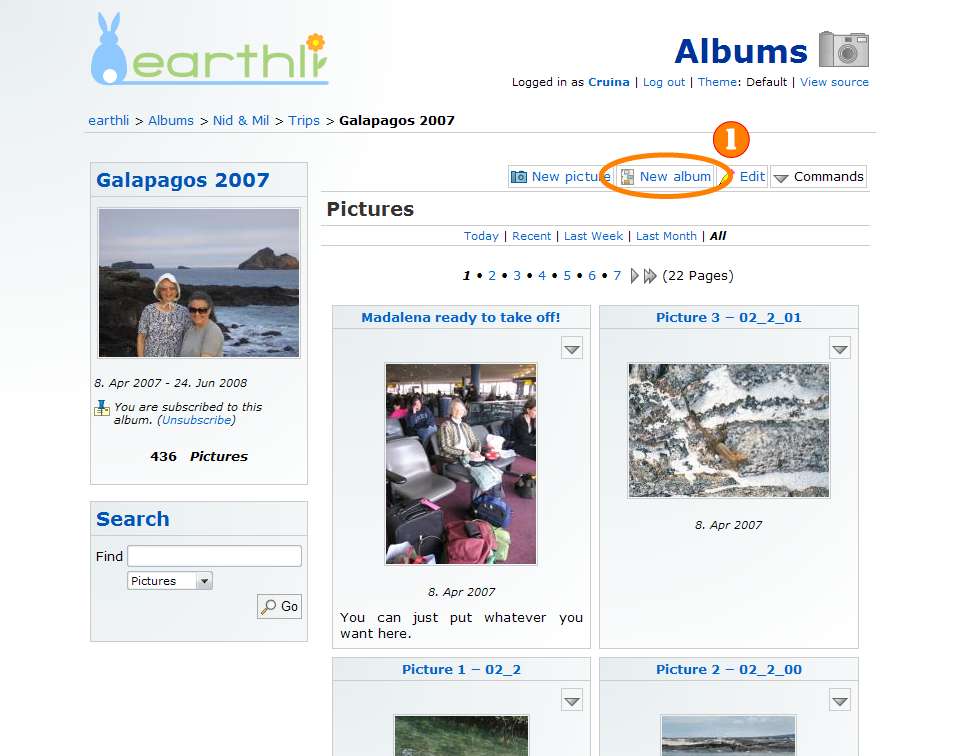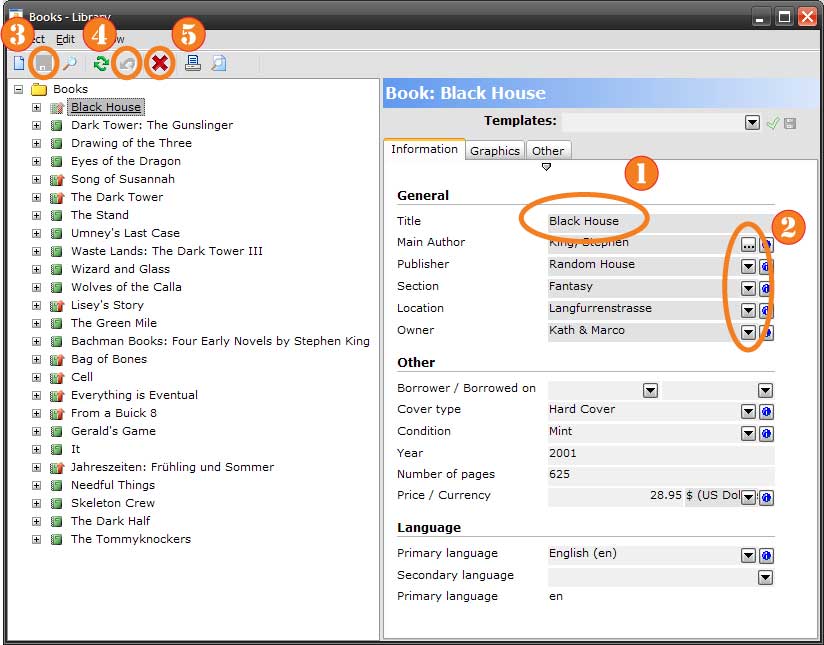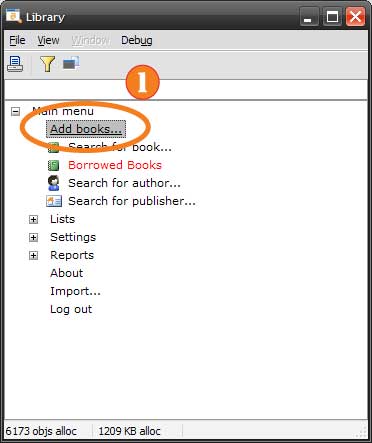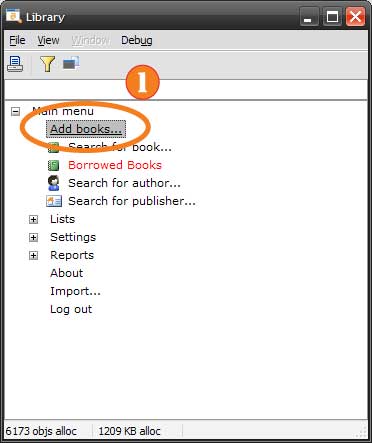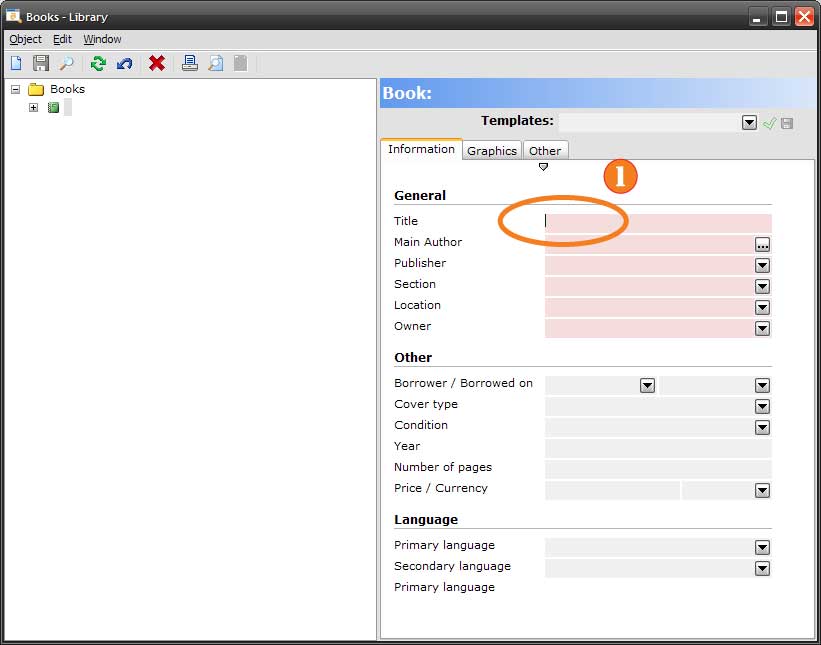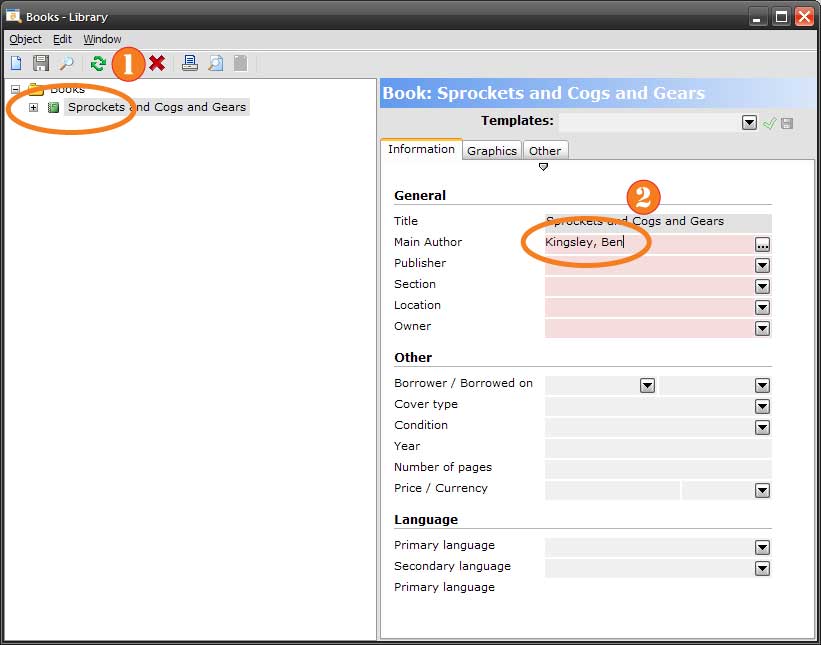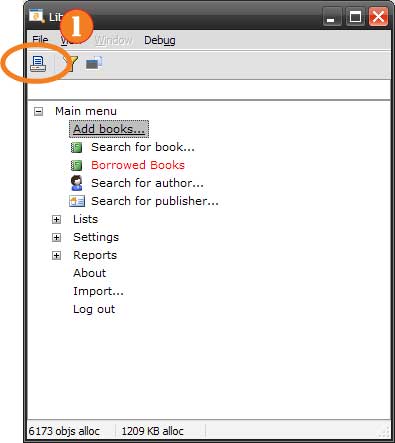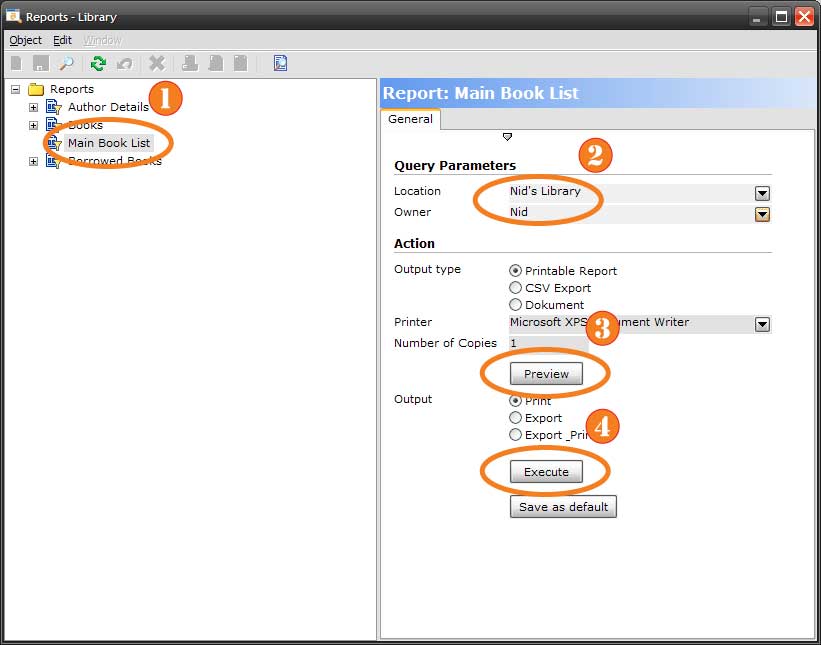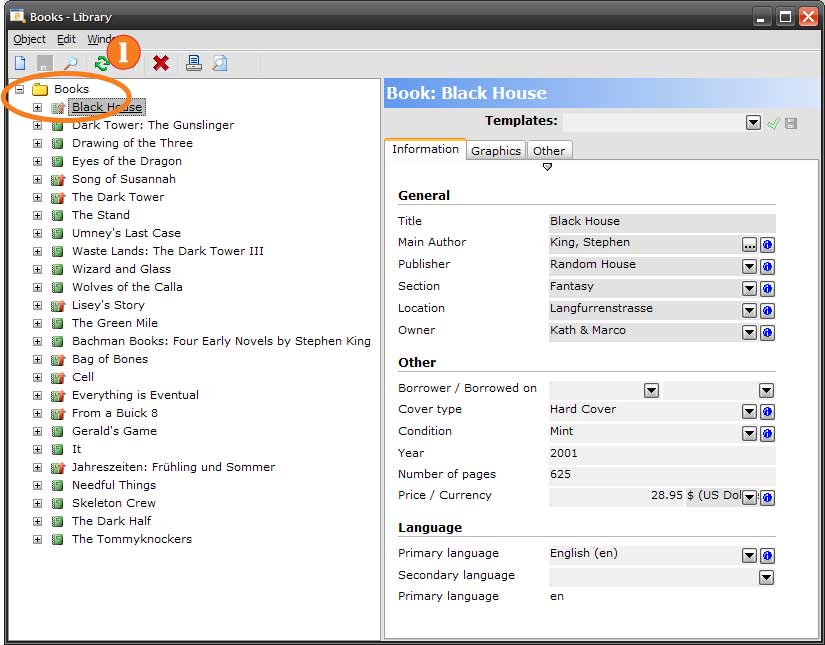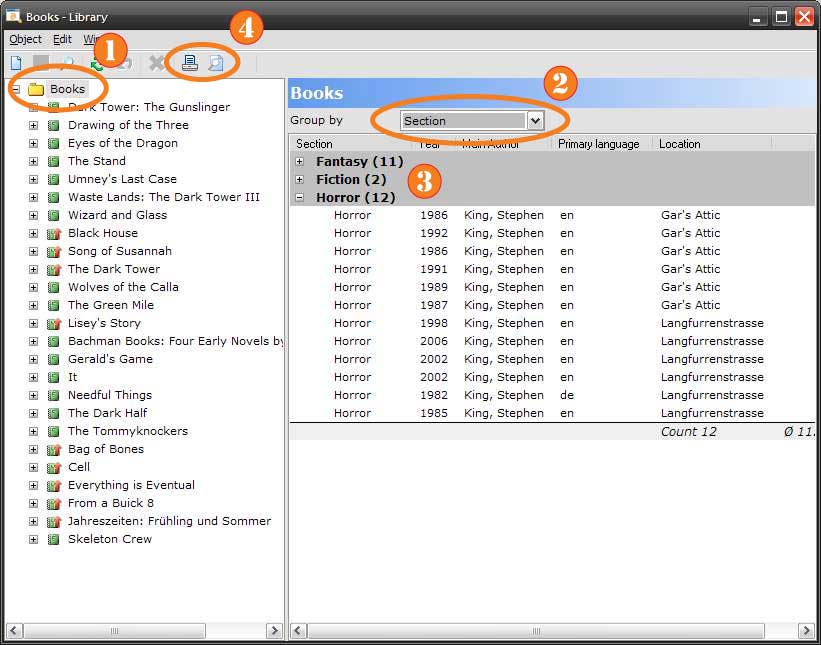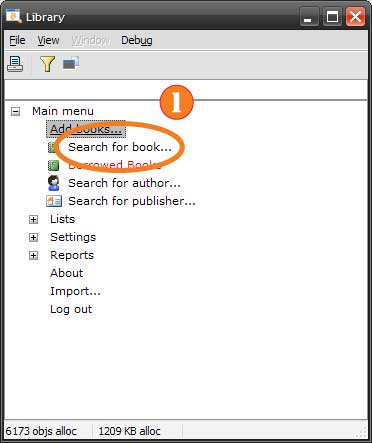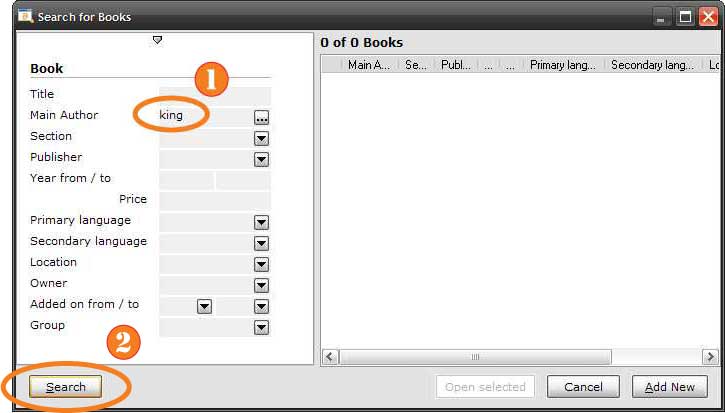This article is part (6) of a multi-part Book Library tutorial.
To edit a book, you first have to find the book that you want to edit. Once you’ve found it, you should be looking at a window full of details for the book, as shown below.
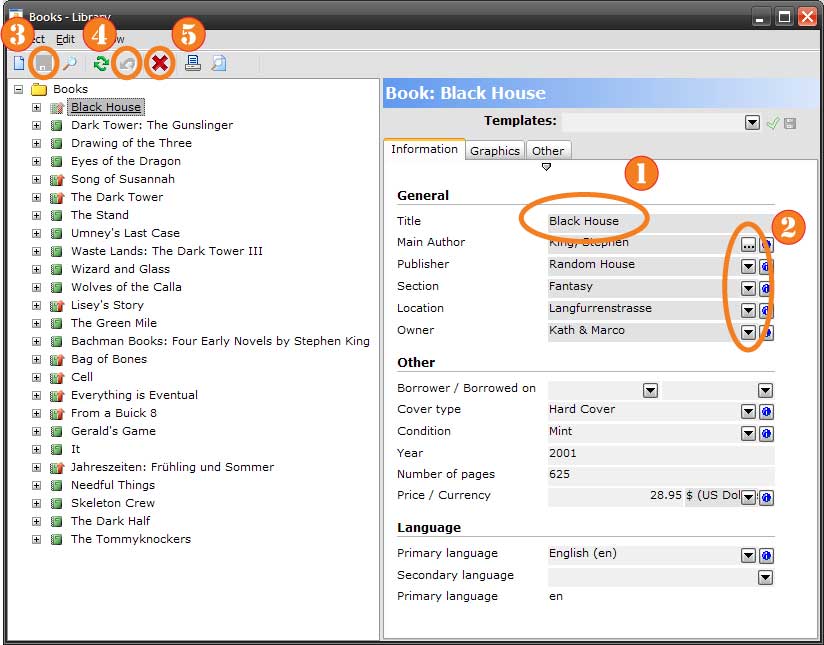 Browse Stephen King Books (click to enlarge)
Browse Stephen King Books (click to enlarge)
In this case, we’ve selected the book “Black House” from the list on the left and can see all of the details for it on the right side, like the “Title” (1), the “Main Author” and so on. Whereas the title is just text, the author, publisher, section and... [More]